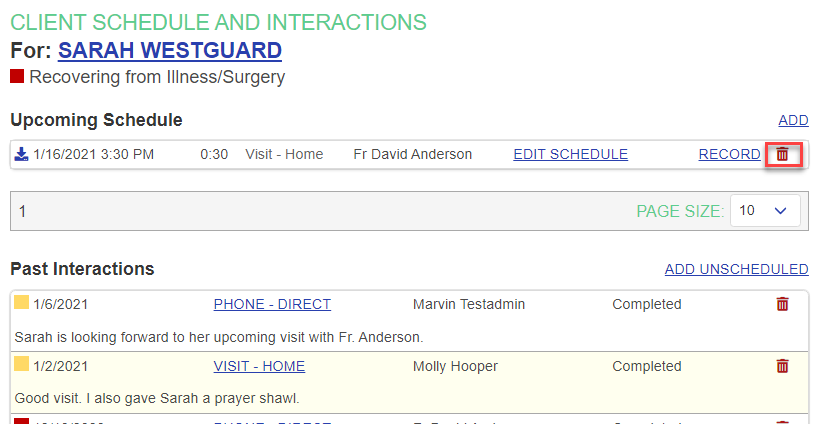If a schedule is created by mistake, it can be removed and placed in the archive by an Administrator. To delete a schedule interaction, follow these steps:
Click on the link for their name. The Contact View page for the selected client is displayed. Click on the ADD link for Interactions. The Client Schedule page is displayed:
Click on the delete icon next to the schedule to be deleted. A confirmation message will appear.
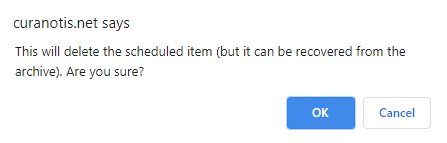
Click on OK to delete the schedule.