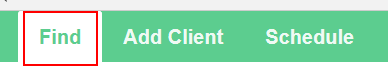To find a client in Curanotis, click on the Find menu.
The Find Contact page appears.
By default, only clients are displayed in the list. (If you want to find another type of contact, select All from the view drop down list.)
To find a client, enter part or all of their name in the FIRST NAME or LAST NAME textboxes and click Search. Matching records will appear.
If your client doesn't appear, perhaps they are currently inactive. Try checking the Inactive checkbox to see if your client is now found. [Note: Volunteer users - those with access type "Limited" - will not see the Inactive option.]
If they were previously entered as another type of contact (perhaps they were a Curanotis user previously, or associated with another client), try switching to the All view in the drop down list to see if they appear.
If you want to see only the clients you are assigned to (i.e. those with which you have a Viewer association), select the Mine view from the drop down list.