By default, only users with Administrator or Extended access rights can schedule interactions. However, administrators have the option of granting users with Limited access rights permission to add or edit their own schedule interactions. From the Admin menu, the Curanotis Admin will click on the UPDATE USER link on the MANAGE USERS page for the Visitor they want to grant privileges to (see below).
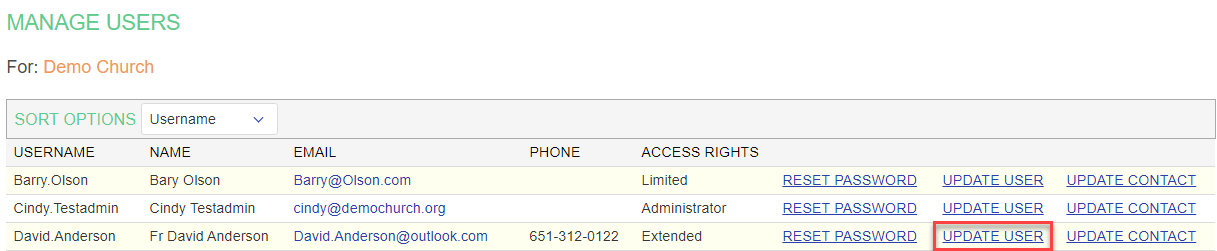
On the UPDATE USER page, select the checkboxes associated with allowing visitors to add unscheduled interactions and/or editing their schedule (see below) and click SAVE.
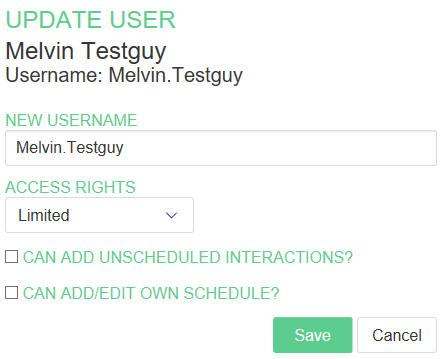
When the volunteer logs into Curanotis, if they have been granted the rights to add unscheduled interactions or edit their schedule they will see two buttons at the top of the MY SCHEDULE PAGE to allow them to do this (see below).
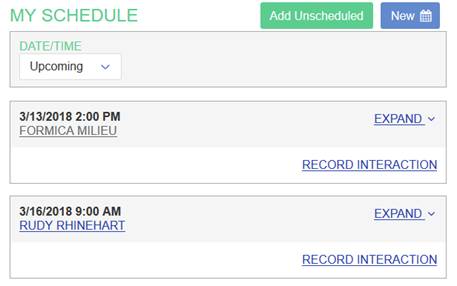
If they expand a previously scheduled interaction, and the volunteer has been granted the ability to edit their schedule they will now see a button for editing the scheduled interaction (see below):
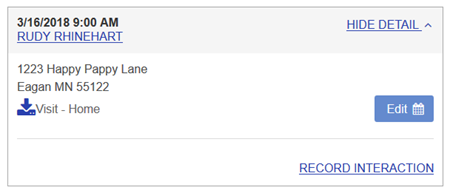
If they click on the Edit button they will be allowed to make a subset of adjustments to the scheduled interactions (see below):
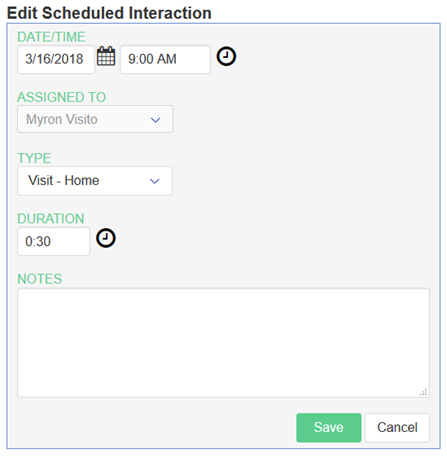
Note that unlike users with Extended access rights, volunteers with Limited access rights can only schedule interactions for clients that they are assigned to (using the VIEWER association). Also, volunteers do not have access to the DELIVERED BY field to reassign the interaction to someone else.