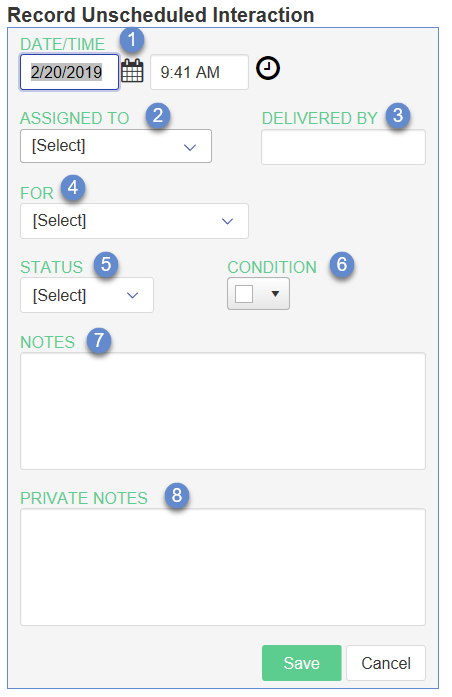Here are the steps to record an interaction that wasn't previously put on your Curanotis schedule:
Click on the Record Unscheduled Interaction icon next to their name ![]() . The Interaction form is displayed:
. The Interaction form is displayed:
- Enter the DATE/TIME that the interaction took place. You can click or tap on the calendar icon to use the popup date picker, and click or tap on the clock icon to use the time picker. If you don't recall the exact time, use your best guess. (Required)
- Select the person who performed the interaction in ASSIGNED TO. If they do not appear in the list, it may be because they haven't been added as a user, or their record may be inactive. If the person is outside the system and will not be added, you can select yourself for this field, and enter their name in DELIVERED BY. (Required)
- If the person who performed the interaction should not be entered as a user of Curanotis (for example: a substitute priest filling in on an ad hoc basis), then enter their name in DELIVERED BY.
- Select an interaction type in FOR that generally describes the purpose of the visit or interaction. (Required)
- Select a STATUS. This is typically "Completed". (Required)
- Select a CONDITION color indicating how the interaction went, or you can leave it blank.
- Enter any NOTES you may have about this interaction. Reminder: these notes are visible to all users who have access to this client.
- Enter any PRIVATE NOTES you have about this interaction. Note: these notes are visible only to administrators and users with VIEW PRIVATE? access.
Click on the Save button to complete the interaction.