If a contact, scheduled item, or interaction has been deleted, it is stored in an archive. If it has been deleted in error, it is possible for administrators to recover the deleted item. To restore deleted records, click on the Admin menu and then select Restore from Archive:
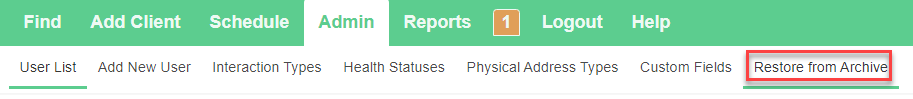
The Restore from Archive page shows all the items that have been deleted, organized by the type of data.
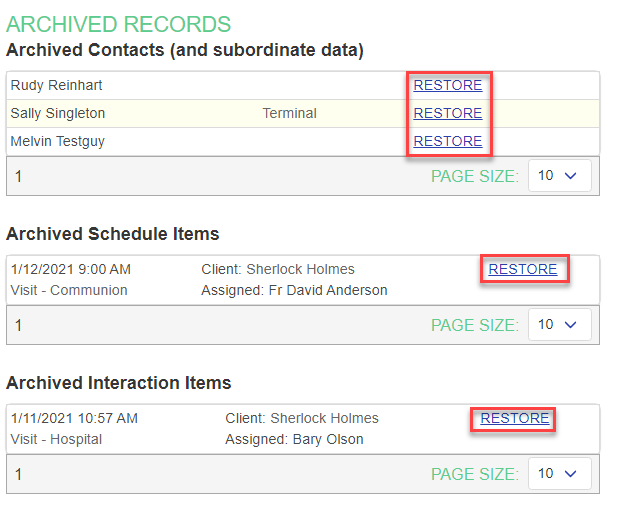
Find the item you deleted in the appropriate list and click on RESTORE to make it available again.